Google Analytics 4 (GA4) is the latest iteration of Google's widely used web analytics platform. With the introduction of GA4, Google provides a more comprehensive set of analytics tools that help businesses make better decisions about their online presence.
What's new in Google Analytics 4?
The key difference between Google Analytics 4 and its predecessor, Universal Analytics, is that Google Analytics 4 is entirely event-based. This means that instead of tracking "page views”, which was the case previously, you’re now able to track all user interactions with your website. GA4 tracks everything that users do; it doesn’t just measure which pages they look at.
GA4 regards each "thing” that a user does as an event and as a user interacts with your web page, events get sent back to GA4 whenever a user scrolls the page, watches a video, adds a product to the basket etc.
The new event-based approach gives you, the website owner, more insight into how users engage with your site and this helps you to make more informed decisions about your digital marketing.
Key differences between Google Analytics 4 and Universal Analytics
As well as the new event-based approach, GA4 includes other new features that help the website owner to:
- Understand more accurately how different marketing activity contributes to website conversions and other goals
- Create visitor segments and see which user groups perform better than others
- Measure user interactions across all relevant platforms including desktop, mobile and tablet as well as mobile apps, which provides a fuller picture of overall user behaviour
Overall, the new features make it easier to measure and analyse user behaviour. The new event-based approach gives you, the website owner, more insight into how users engage with your site and this helps you to make more informed decisions about your digital marketing.
How do I add GA4 to my website?
The easy way to do this is to get your web developer to do it on your behalf, as the process is a little technical!
If you want to do it yourself, follow these steps:
- Sign up for a Google account, which is free
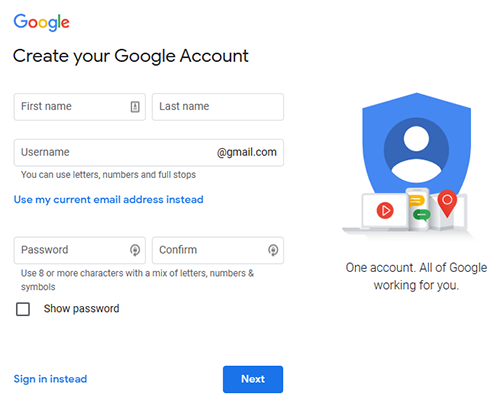
- Set up your Google Analytics account if you don't have one already. If you're using Universal Analytics, you've completed this step before so you can skip it
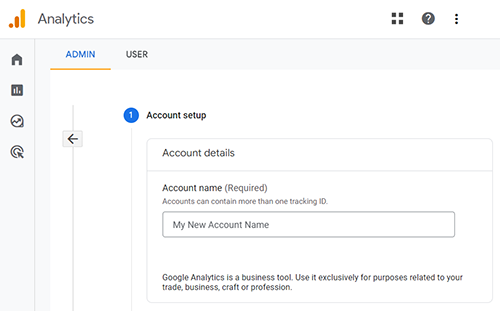
- Create a property within your account
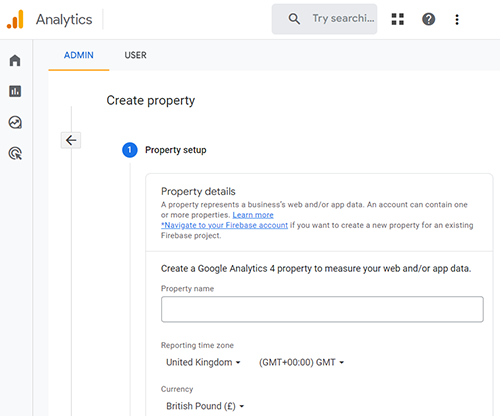
- When you're prompted to choose a "Platform", select "Web"
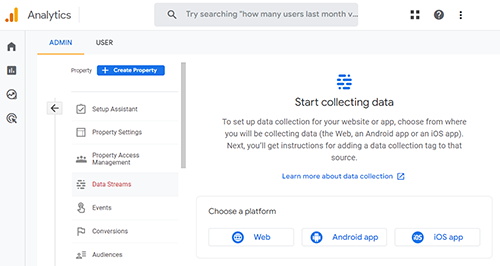
- Enter your website's address and business name on the "Set up a stream" screen
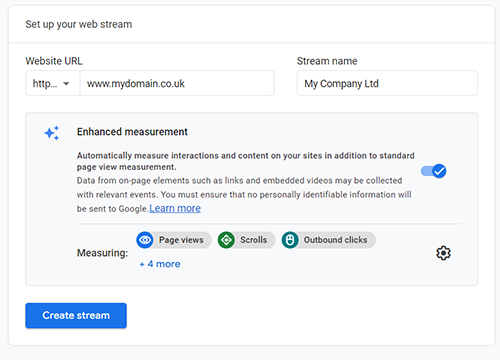
- Depending on the setup of your website, you are likely to install GA4 in one of three different ways:
- if you're using Google Tag Manager to add GA4 to your site, make a note of the Measurement Id that you see on the final confirmation screen. This bit is important as you’ll get prompted to enter it into your Google Tag Manager account later
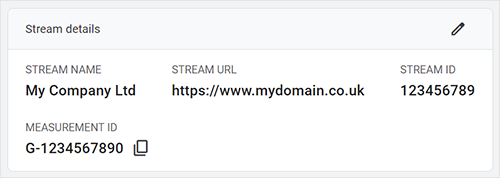
- if you're not using Google Tag Manager and are adding your GA4 code to your site manually, you'll see the "Install your Google tag" instructions on screen. Copy the code it provides and add it to each page of your site (or get your developer to add the code for you)
- if your website runs on a CMS such as WordPress or you use an online web builder tool like Shopify, you will more likely need to enter the Measurement Id in the Settings section of your site's admin system
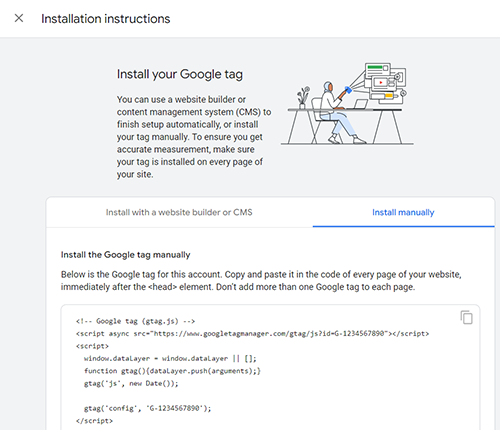
- if you're using Google Tag Manager to add GA4 to your site, make a note of the Measurement Id that you see on the final confirmation screen. This bit is important as you’ll get prompted to enter it into your Google Tag Manager account later
Once you have your Measurement Id, you’ll need to add the appropriate code to your site. You (or your web developer) can either add the code manually or you can use Google Tag Manager.
What are the benefits of using Google Analytics 4?
More detailed analysis
With GA4, you get access to more detailed analytics data than before. This includes data about the type of device visitors are using, what their interests are, and how long they spend on different pages.
Cross-platform insights
By connecting your website and app data in one place, you can gain valuable insights into user behaviour across multiple platforms.
More comprehensive data
GA4 tracks events that Universal Analytics didn’t and this gives you a more rounded and comprehensive understanding of how your users engage with your site.
What should I do now?
Google will decommission Universal Analytics in July 2023. If you continue to use Universal Analytics on your website after this time, data will not get collected and so you will not have access to up-to-date website statistics.
There’s no good reason to wait until July 2023 before you upgrade to GA4 though, so your next step is to sign up for your free GA4 account (or get your web developer to do it on your behalf).
You can happily run Universal Analytics and GA4 in tandem for the next few months, which is a good idea as it allows for a smooth transition from one to the other. This also provides you with the assurance that if there are glitches with your initial GA4 setup, you have Universal Analytics still running in the background, recording your data.
