What is POP3 email?
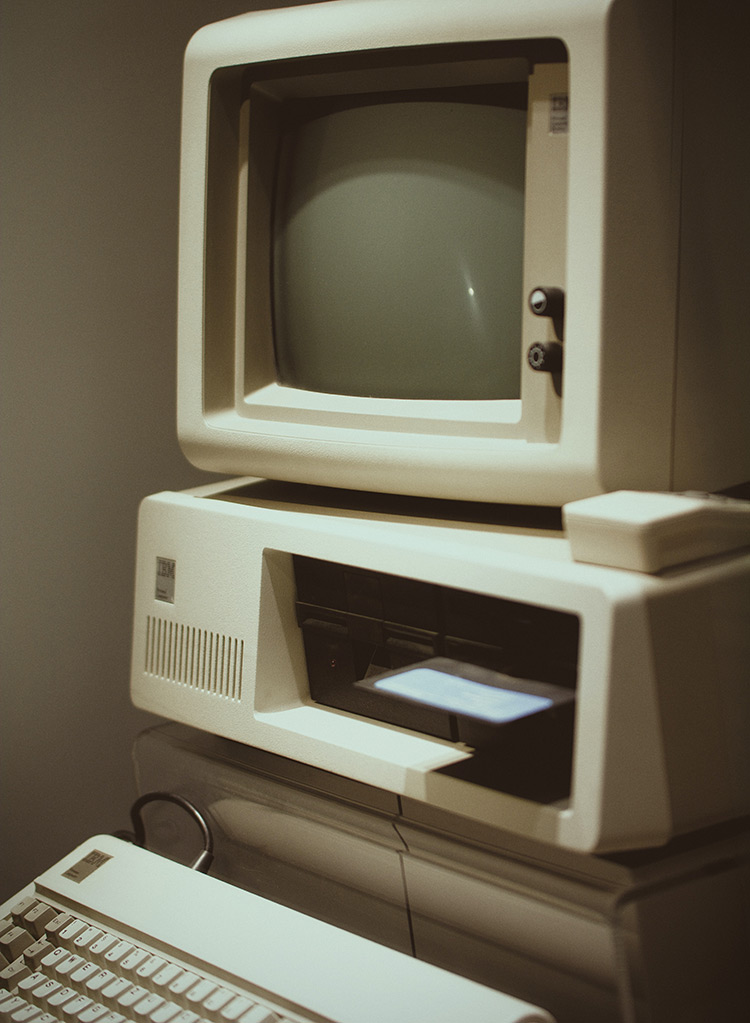
POP3 is a type of email account that enables users to receive email from a mail server. It was developed in the early 1990s.
How does POP3 work?
POP3 works by downloading emails from the mail server to the user's computer. When the user connects to the server, the server sends newly-arrived emails to the user's computer, where they are typically stored in an email program such as Outlook. The delivered messages are then deleted from the server.
Why is POP3 out of date?
While POP3 was once a popular and reliable protocol, it has become outdated as more features have been added to email services. For example, with POP3, users can only download emails to a single computer which means that if they want access messages from several devices (e.g. a computer, tablet and mobile phone), life becomes difficult! There are ways to manage this to some extent; but they involve fighting against the way the POP3 is designed to work. In short, POP3 was never designed for multi-device users.
What is IMAP email?
In a similar way, IMAP also allows users to access emails stored on a mail server.
How does IMAP work?
IMAP works by allowing users to view and manage emails stored on the mail server. All emails are kept on the server until they are manually deleted by the user, allowing for better storage management. When the user connects to the server and requests any new emails, they are shown in the user’s Inbox in a mail program such as Outlook but are stored and managed on the mail server itself.
Why is IMAP out-of-date?
IMAP was designed to be used in a time when people needed access to their emails from multiple devices. However, with the rise of cloud computing and the introduction of more advanced email protocols, IMAP has become less relevant.
Why would a Microsoft 365 account be better than a POP3 or IMAP email account?
Microsoft 365, previously known as Microsoft Exchange, is a powerful email platform that offers many benefits over more traditional email accounts. It allows for more efficient collaboration between team members, enables more secure access to email and provides features that make it easier to manage and use emails.
First, Microsoft 365 email accounts are far more efficient than POP3 and IMAP. With POP3, each message must be downloaded individually; this can take time and use up resources on both the server and the client. With IMAP, some messages can be shared between multiple users, but it still requires a considerable amount of bandwidth and storage. Exchange, however, uses a sophisticated synchronisation technology that downloads all messages in one go. This makes it much faster and more efficient for sending, receiving, and managing large amounts of email.
In addition to being faster and more efficient, Microsoft 365 also offers greater security than POP3 or IMAP. Exchange provides encrypted connections that keep emails secure from interception. Additionally, Microsoft 365 allows for remote access, so you can easily access your inbox from any device with an internet connection.
Finally, Microsoft 365 provides a wide range of features that make managing and using your emails easier. It allows you to share calendar appointments with colleagues and teammates, store contacts in one central place, create email rules to sort incoming emails into folders automatically, set up automatic replies when you're away from your desk, and much more. All of these features make Microsoft 365 email accounts a better option for business people and individuals who want a more a secure and convenient way to manage their emails.
How do I switch to a Microsoft 365 email account?
Switching from a POP3 or IMAP email account to a Microsoft 365 account is easy. However, if you want to transfer emails from your existing setup into your new Microsoft 365 account, you need to do this manually (or get an IT person to do it for you).
Transferring emails from POP3 / IMAP to Microsoft 365
- Log into your current email service and export your emails, contacts, and calendar items into a file
- In Outlook, you do this by choosing Open & Export from the File menu and then the Import / Export option and then "Export to a file"
You can sign up for a Microsoft 365 account directly with Microsoft but you may prefer to use a reseller (such as Rubiqa). You will pay the same price as if you go to Microsoft directly but you will be able to deal directly with your reseller for any support requirements, rather than have to use Microsoft’s online support.
Once you / your reseller have created the relevant email address(es), you will receive confirmation of each account’s password.
MS 365 email accounts are self-configuring in Outlook, so when you add a new account you need only supply these login details and Outlook will do the rest for you.
Once the new email account exists in Outlook, you can import your emails, contacts, and calendar items from your export file.
