Is my site indexed?
A search engine "indexes" a website when it visits the site and builds a list of its pages. The process is often known as "crawling" or "spidering". Check if your site is indexed by entering "site:" in the search box, followed by your website address.
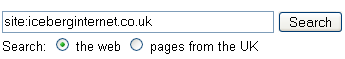
The results summary tells you how many pages of your site are known to the search engine:
![]()
How well has my site been indexed?
Now look through the details of each indexed page. The title (main link in blue) and the summary reveal what the search engine knows about your site. Ideally, these details should be descriptive and highlight succinctly what your business offers:
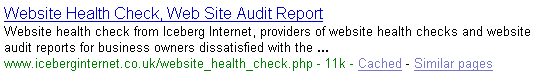
If your company name is repeated in every title, or you see "Untitled Document" for some titles, or the summary is largely uninformative, your site is suffering from a weak search engine presence.
